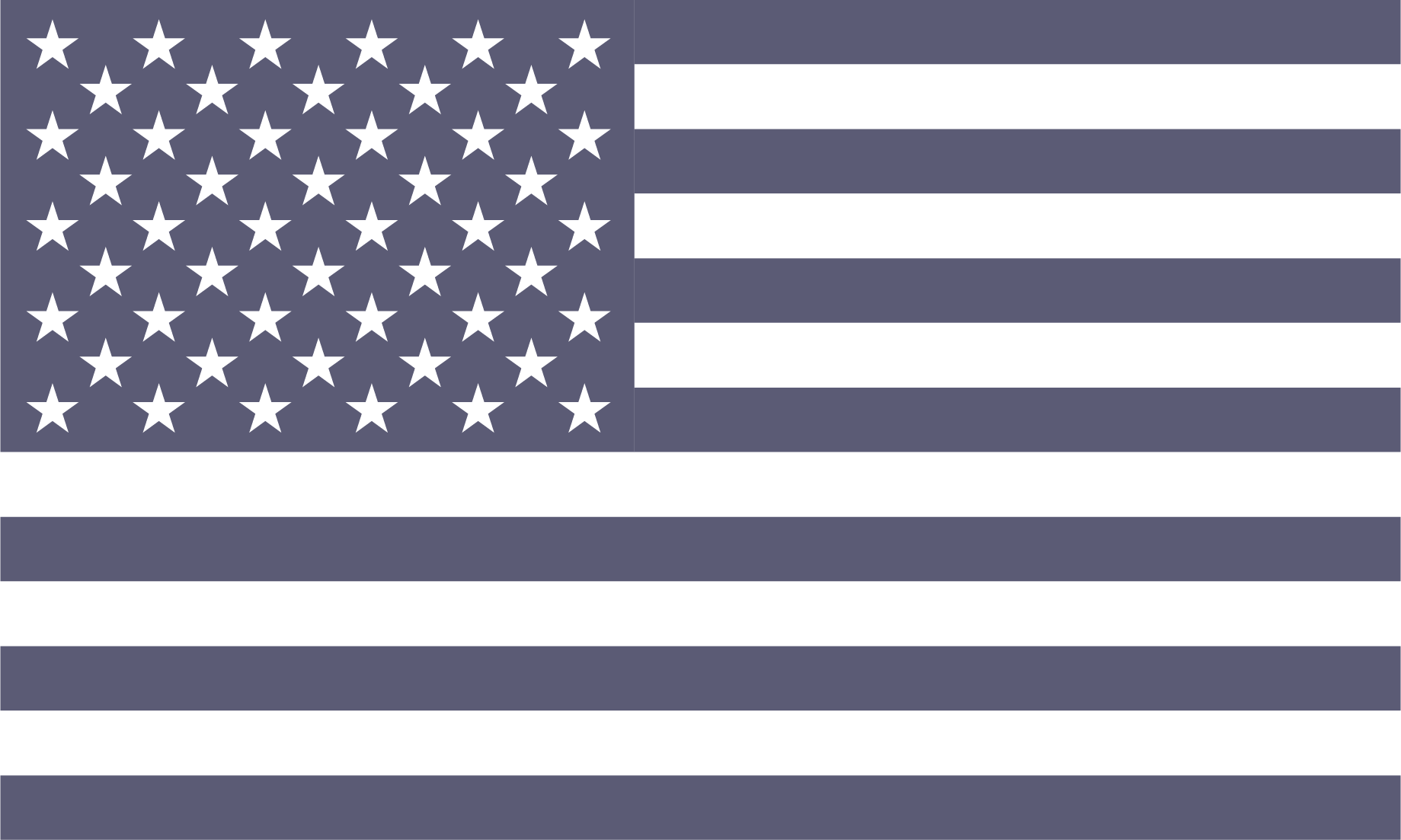Planning Your Golf Sim Wall Panel Layout
Planning your wall panel layout for your home or commercial golf simulator might seem daunting, but this guide will help take out some of the guesswork to get your project rolling. Our goal is to give you the tools to plan your project with confidence so your install goes as smoothly as possible. If your simulator bay is a simple rectangular shape, planning is a snap!
Measuring
The most important starting point for planning your layout is taking accurate measurements. To accomplish this, we highly recommend investing in a laser measure. In our testing, the Bosch GLM165-25G seems to be the best balance between price and accuracy.
To get started, we recommend marking your ceiling corners at three depths from your screen on both sides. Draw one mark at the projection screen, one at entrance of the simulator where your padding will end, and one at the midpoint between the two. These markers will serve as measurement points for your ceiling and side walls. Place the bottom of your laser measure on a marker and measure across to the ceiling to the marker on the other side. Capturing measurements this way ensures that your dimensions are straight and not skewed diagonally across the sim. Repeat for the other two markers, then use the same markers to measure the side wall heights from all three depths. During this process, you may find that your walls are out of square. Focus on taking accurate measurements, we will cover how to deal with these discrepancies later on.

Layout Possibilities
Now that you have your dimensions, the fun part begins! Time to dream up a layout. If you prefer to stick with standard panel sizes, use your measurements to determine divisibility by 12, 24, or 36. If you have between 2-4" leftover total, read on about joints below to learn why that won't be a problem!
INSIDE CORNERS - You have some options where your wall and ceiling panels will meet. What we recommend for most is to space both your side wall and ceiling panels 1.25" from the corner, effectively leaving a small air gap. The "fluffiness" of our panels will hide this gap, but the most important benefit this method provides is breathing room! Some users install their panels a little tighter against one another, leading to a very subtle difference in the total width of your layout.

Alternatively, you can run your ceiling panels wall-to-wall, and subtract 2" from your side wall height to account for the thickness of the ceiling panel, or vice-versa with your side wall panels. 
OUTSIDE CORNERS - For outside corners, the best practice is to overhang the panels on one of the wall faces to cover the side edges of the panels on the adjacent wall face. Choose which wall face's panels will overhang based on the most likely path of a stray ball. It's best for a ball to strike the padded face of a panel rather than a side edge, so think this through and plan your layout accordingly!
Since our panel thickness is 2.75" off the wall, that is the distance you will want to overhang your panels off the corner to hide/protect the side edges of the panels on the adjacent wall. The wall panel clips are 3" on center from the edge of the panel, so for this reason you will need to let us know when placing your order which panels will overhang the edge so we can move these clips inwards towards the center of the panel. Corner bead is often made of metal, and you could easily blow out the drywall if you try to mount a clip too close to the corner.

Custom Panels - If your sim area's dimensions are not round enough to use all standard panels, you can bring custom panels into the mix to finish your layout. With your leftover dimensions, consider a single strip of custom panels down the center of your ceiling or side wall, a row of custom panels both ends of your ceiling or side wall (similar to how you'd plan a tile flooring install), or even a single strip of custom panels on the bottom row of your side wall. All of these options look great, and if you choose to go this route, we highly recommend ordering and installing all of your standard panels FIRST, then measuring your leftover space after the install to provide us with accurate dimensions for your custom panels. Breaking your project into multiple phases this way always results in the best outcome.
Full Custom Layout - The vast majority of our high end sim clients opt to use all custom panel sizes for their layout. This ensures total uniformity of panel sizes on both the side walls and ceiling, resulting in the most professional and built-in look many wish to achieve. Custom panels cost a little more, but choosing to go this route really simplifies the layout design process.
What Surfaces Can I Mount To?
Our panels can be mounted on many common surfaces, but there are some limitations you should be aware of!
DRYWALL - The common surface our customers mount to; always use drywall anchors!
OSB/PLYWOOD - A fantastic mounting surface, and can speed up large installs as you will not need to use anchors. We highly recommend a plywood or OSB backer board if you have the option. Be sure to let us know if you opt to use a backer board so we can provide you with specialized marking pins for your install.
CONCRETE/MASONRY - these surfaces are possible to mount to, but should be considered an advanced install for those with experience. Mounting a plywood/OSB backer board is highly recommended to speed up the process.
CEILINGS - If your ceiling is drywall, keep in mind that anchors are required. Some wall panel sizes will include extra mounting clips for ceiling panels; using these extra clips is required to ensure the safety of your golfers. Whenever possible, we highly recommend a plywood or OSB backer for ceiling installations for the most robust mount and fastest installation (save time and save your back!).
COMMERCIAL CEILINGS - Remember that many office ceilings are not drywall with wood framing behind it, and this can create challenges for installation of ceiling panels. If your office features a drop ceiling with drywall and lacks the rigidity of drywall with framing behind it, it can be very difficult to properly install ceiling panels due to the flex of the drywall. A backer board of OSB or plywood can help remedy this; but at the end of the day, you should thoroughly research or contact a professional to ensure that your drop ceiling is capable of supporting the added weight of the panels (or panels + a backer board) before planning your install.
Can you wrap panels in my material?
Absolutely! We ask that you send us a couple of yards of material to test with before starting your project to ensure we can wrap it without issue.
HOW MUCH MATERIAL DO I NEED TO SEND FOR MY PROJECT? - Take your panel size, and add 4 inches to EVERY SIDE. This is the amount of material needed to upholster a single panel. Use this information along with planning how to nest the shapes of your panels into the sheet size you have to determine how many yards of material your project will take.